服務熱線
0755-83044319
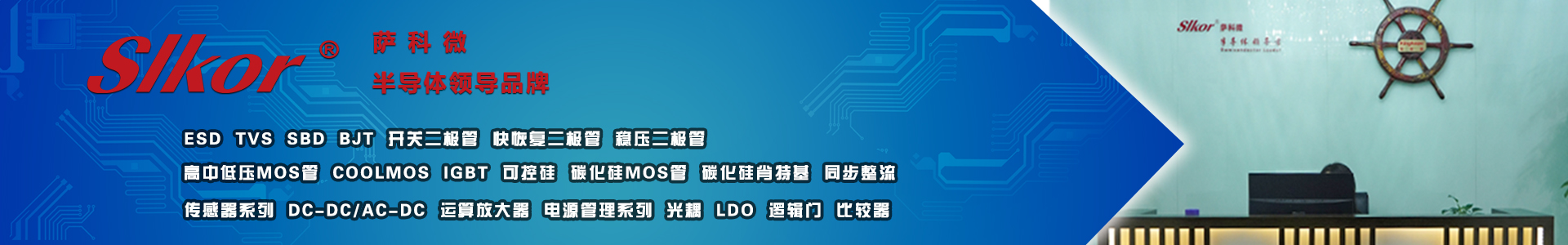
發布時間:2022-09-06作者來源:薩科微瀏覽:4599
# 在此處修改你要連接的wifi名和密碼wifi_name = "123"wifi_passwd = "12345678"
/**********wifi初始化函數**************/void wifi_init_sta( char *wifi_ssid , char *wifi_password){
s_wifi_event_group = xEventGroupCreate();
// ESP_ERROR_CHECK(esp_netif_init());
// ESP_ERROR_CHECK(esp_event_loop_create_default());
esp_netif_create_default_wifi_sta();
wifi_init_config_t cfg = WIFI_INIT_CONFIG_DEFAULT();
ESP_ERROR_CHECK(esp_wifi_init(&cfg));
esp_event_handler_instance_t instance_any_id;
esp_event_handler_instance_t instance_got_ip;
ESP_ERROR_CHECK(esp_event_handler_instance_register(WIFI_EVENT,
ESP_EVENT_ANY_ID,
&event_handler,
NULL,
&instance_any_id));
ESP_ERROR_CHECK(esp_event_handler_instance_register(IP_EVENT,
IP_EVENT_STA_GOT_IP,
&event_handler,
NULL,
&instance_got_ip));
wifi_config_t wifi_config = {
.sta = {
// .ssid = wifi_ssid ,
// .password = wifi_password ,
/* Setting a password implies station will connect to all security modes including WEP/WPA.
* However these modes are deprecated and not advisable to be used. Incase your Access point
* doesn't support WPA2, these mode can be enabled by commenting below line */
.threshold.authmode = WIFI_AUTH_WPA2_PSK,
},
};
memcpy(wifi_config.sta.ssid, wifi_ssid, sizeof(wifi_config.sta.ssid));
memcpy(wifi_config.sta.password, wifi_password, sizeof(wifi_config.sta.password));
ESP_ERROR_CHECK(esp_wifi_set_mode(WIFI_MODE_STA) );
ESP_ERROR_CHECK(esp_wifi_set_config(WIFI_IF_STA, &wifi_config) );
ESP_ERROR_CHECK(esp_wifi_start() );
ESP_LOGI(TAG, "wifi_init_sta finished.");
/* Waiting until either the connection is established (WIFI_CONNECTED_BIT) or connection failed for the maximum
* number of re-tries (WIFI_FAIL_BIT). The bits are set by event_handler() (see above) */
EventBits_t bits = xEventGroupWaitBits(s_wifi_event_group,
WIFI_CONNECTED_BIT | WIFI_FAIL_BIT,
pdFALSE,
pdFALSE,
portMAX_DELAY);
/* xEventGroupWaitBits() returns the bits before the call returned, hence we can test which event actually
* happened. */
if (bits & WIFI_CONNECTED_BIT) {
ESP_LOGI(TAG, "connected to ap SSID:%s password:%s",
wifi_ssid, wifi_password);
http_get_task(); //連接成功,發送http請求
// sendData(TAG,"connectsucess");
} else if (bits & WIFI_FAIL_BIT) {
ESP_LOGI(TAG, "Failed to connect to SSID:%s, password:%s",
wifi_ssid, wifi_password);
sendData(TAG,"Connectfail"); //連接失敗,發送狀態告知pico
} else {
ESP_LOGE(TAG, "UNEXPECTED EVENT");
sendData(TAG,"Connectfail"); //連接失敗,發送狀態告知pico
}
/* The event will not be processed after unregister */
ESP_ERROR_CHECK(esp_event_handler_instance_unregister(IP_EVENT, IP_EVENT_STA_GOT_IP, instance_got_ip));
ESP_ERROR_CHECK(esp_event_handler_instance_unregister(WIFI_EVENT, ESP_EVENT_ANY_ID, instance_any_id));
vEventGroupDelete(s_wifi_event_group);}
//HTTP請求函數void http_get(char arg){
const struct addrinfo hints = {
.ai_family = AF_INET,
.ai_socktype = SOCK_STREAM,
};
struct addrinfo *res;
struct in_addr *addr;
int s, r;
char recv_buf[64];
char mid_buf[1400]; //接受http報文正文部分
memset(mid_buf,0,sizeof(mid_buf));
char WEB_PATH[200] = "GET " ;
// 組合字段構成http請求的發送內容,根據不同的請求進行不同的組合
switch (arg){
//實時天氣,例:http://api.seniverse.com/v3/weather/now.json?key=your_api_key&location=beijing&language=en&unit=c
case WEATHER_CURRENT:
strcat(WEB_PATH,WEB_PATH_CURRENT_1);
strcat(WEB_PATH,reqLocation);
strcat(WEB_PATH,WEB_PATH_CURRENT_2);
strcat(WEB_PATH,REQUEST_ED);
break;
//生活指數,例:http://api.seniverse.com/v3/life/suggestion.json?key=SzOM2PDJp7crLA0Ug&location=haikou&language=en
case WEATHER_LIFE:
strcat(WEB_PATH,WEB_PATH_LIFE_1);
strcat(WEB_PATH,reqLocation);
strcat(WEB_PATH,WEB_PATH_LIFE_2);
strcat(WEB_PATH,REQUEST_ED);
break;
//天氣預報,例:http://api.seniverse.com/v3/weather/daily.json?key=your_api_key&location=beijing&language=zh-Hans&unit=c&start=0&days=5
case WEATHER_FORECAST:
strcat(WEB_PATH,WEB_PATH_FORECAST_1);
strcat(WEB_PATH,reqLocation);
strcat(WEB_PATH,WEB_PATH_FORECAST_2);
strcat(WEB_PATH,REQUEST_ED);
break;
default:ESP_LOGI(TAG, "wrong");
}
int err = getaddrinfo(WEB_SERVER, WEB_PORT, &hints, &res);
if(err != 0 || res == NULL) {
ESP_LOGE(TAG, "DNS lookup failed err=%d res=%p", err, res);
vTaskDelay(1000 / portTICK_PERIOD_MS);
sendData(TAG,"httprequestfail"); //http初始化失敗,告知pico
}else {
/* Code to print the resolved IP.
Note: inet_ntoa is non-reentrant, look at ipaddr_ntoa_r for "real" code */
addr = &((struct sockaddr_in *)res->ai_addr)->sin_addr;
ESP_LOGI(TAG, "DNS lookup succeeded. IP=%s", inet_ntoa(*addr));
s = socket(res->ai_family, res->ai_socktype, 0);
if(s < 0) {
ESP_LOGE(TAG, "... Failed to allocate socket.");
freeaddrinfo(res);
vTaskDelay(1000 / portTICK_PERIOD_MS);
sendData(TAG,"httprequestfail"); //http初始化失敗,告知pico
}else{
ESP_LOGI(TAG, "... allocated socket");
if(connect(s, res->ai_addr, res->ai_addrlen) != 0) {
ESP_LOGE(TAG, "... socket connect failed errno=%d", errno);
close(s);
freeaddrinfo(res);
vTaskDelay(4000 / portTICK_PERIOD_MS);
sendData(TAG,"httprequestfail"); //http初始化失敗,告知pico
}else{
ESP_LOGI(TAG, "... connected");
freeaddrinfo(res);
if (write(s, WEB_PATH, strlen(WEB_PATH)) < 0) {
ESP_LOGE(TAG, "... socket send failed");
close(s);
vTaskDelay(4000 / portTICK_PERIOD_MS);
sendData(TAG,"httprequestfail"); //http初始化失敗,告知pico
}else{
ESP_LOGI(TAG, "... socket send success");
struct timeval receiving_timeout;
receiving_timeout.tv_sec = 5;
receiving_timeout.tv_usec = 0;
if (setsockopt(s, SOL_SOCKET, SO_RCVTIMEO, &receiving_timeout,
sizeof(receiving_timeout)) < 0) {
ESP_LOGE(TAG, "... failed to set socket receiving timeout");
close(s);
vTaskDelay(4000 / portTICK_PERIOD_MS);
sendData(TAG,"httprequestfail"); //http初始化失敗,告知pico
}else{
ESP_LOGI(TAG, "... set socket receiving timeout success");
/* Read HTTP response */
do {
bzero(recv_buf, sizeof(recv_buf));
r = read(s, recv_buf, sizeof(recv_buf)-1);
strcat(mid_buf,recv_buf);
for(int i = 0; i < r; i++) {
putchar(recv_buf[i]);
}
} while(r > 0);
// ESP_LOGI(TAG,"return=%s",mid_buf);
//json格式轉化
cjson_to_struct_info(mid_buf,arg);
ESP_LOGI(TAG, "... done reading from socket. Last read return=%d errno=%d.", r, errno);
close(s);
}
}
}
}
} }
void http_get_task(void){
memset(send_data_quene,0,sizeof(send_data_quene));
http_get(WEATHER_CURRENT); //天氣實況
vTaskDelay(1000 / portTICK_PERIOD_MS); //適當延時
http_get(WEATHER_FORECAST); //天氣預報
vTaskDelay(1000 / portTICK_PERIOD_MS);
http_get(WEATHER_LIFE); //生活指數
vTaskDelay(1000 / portTICK_PERIOD_MS);
ESP_LOGI(TAG,"send_data:%s",send_data_quene);
sendData(TAG,send_data_quene);//整合發送}
#define WEB_SERVER "api.seniverse.com"#define WEB_PORT "80"#define reqUserKey "SzOM2PDJp7crLA0Ug"// #define reqLocation "Shenzhen"#define reqUnit "c"//天氣實況#define WEATHER_CURRENT 'C' #define WEB_PATH_CURRENT_1 "/v3/weather/now.json?key=" reqUserKey "&location=" #define WEB_PATH_CURRENT_2 "&language=en&unit=" reqUnit//生活指數#define WEATHER_LIFE 'L'#define WEB_PATH_LIFE_1 "/v3/life/suggestion.json?key=" reqUserKey "&location=" #define WEB_PATH_LIFE_2 "&language=en"//天氣預報#define WEATHER_FORECAST 'F'#define WEB_PATH_FORECAST_1 "/v3/weather/daily.json?key=" reqUserKey "&location=" #define WEB_PATH_FORECAST_2 "&language=en&unit=" reqUnit "&start=0&days=5"//http請求尾static const char *REQUEST_ED = " HTTP/1.0\r\n"
"Host: "WEB_SERVER":"WEB_PORT"\r\n"
"User-Agent: esp-idf/1.0 esp32\r\n"
"\r\n";//城市名char *reqLocation ;
/***********json格式解析************/void cjson_to_struct_info(char *text,char arg){
cJSON *root,*psub;
cJSON *arrayItem;
//截取有效json
char *index=strchr(text,'{');
strcpy(text,index);
root = cJSON_Parse(text);
if(root!=NULL)
{
/*******************天氣實況**********/
if(arg == WEATHER_CURRENT){
psub = cJSON_GetObjectItem(root, "results");
arrayItem = cJSON_GetArrayItem(psub,0);
cJSON *locat = cJSON_GetObjectItem(arrayItem, "location");
cJSON *now = cJSON_GetObjectItem(arrayItem, "now");
if((locat!=NULL)&&(now!=NULL))
{
psub=cJSON_GetObjectItem(locat,"name");
sprintf(weathe.cit,"%s",psub->valuestring);
ESP_LOGI(TAG,"city:%s",weathe.cit);
strcat(send_data_quene,weathe.cit); //拼接發送字符串
strcat(send_data_quene,"+"); //分割符,讓pico識別
psub=cJSON_GetObjectItem(now,"text");
sprintf(weathe.weather_text,"%s",psub->valuestring);
ESP_LOGI(TAG,"weather:%s",weathe.weather_text);
strcat(send_data_quene,weathe.weather_text);
strcat(send_data_quene,"+");
psub=cJSON_GetObjectItem(now,"code");
sprintf(weathe.weather_code,"%s",psub->valuestring);
ESP_LOGI(TAG,"%s",weathe.weather_code);
strcat(send_data_quene,weathe.weather_code);
strcat(send_data_quene,"+");
psub=cJSON_GetObjectItem(now,"temperature");
sprintf(weathe.temperatur,"%s",psub->valuestring);
ESP_LOGI(TAG,"temperatur:%s",weathe.temperatur);
strcat(send_data_quene,weathe.temperatur);
strcat(send_data_quene,"+");
}else{
sendData(TAG,"httprequestfail"); //json格式有誤。http請求失敗
}
}
/*****************天氣預報*************************/
if(arg == WEATHER_FORECAST){
psub = cJSON_GetObjectItem(root, "results");
arrayItem = cJSON_GetArrayItem(psub,0);
cJSON *locat = cJSON_GetObjectItem(arrayItem, "location");
cJSON *daily = cJSON_GetObjectItem(arrayItem, "daily");
if((locat!=NULL)&&(daily!=NULL))
{
for(int i = 0;i<3;i++){
arrayItem = cJSON_GetArrayItem(daily,i);
psub = cJSON_GetObjectItem(arrayItem, "date");
sprintf(weathe.daily_weathe[i].date,"%s",psub->valuestring);
ESP_LOGI(TAG,"date:%s",weathe.daily_weathe[i].date);
strcat(send_data_quene,weathe.daily_weathe[i].date);
strcat(send_data_quene,"+");
psub = cJSON_GetObjectItem(arrayItem, "text_day");
sprintf(weathe.daily_weathe[i].text_day,"%s",psub->valuestring);
ESP_LOGI(TAG,"text_day:%s",weathe.daily_weathe[i].text_day);
strcat(send_data_quene,weathe.daily_weathe[i].text_day);
strcat(send_data_quene,"+");
psub = cJSON_GetObjectItem(arrayItem, "code_day");
sprintf(weathe.daily_weathe[i].code_day,"%s",psub->valuestring);
ESP_LOGI(TAG,"code_day:%s",weathe.daily_weathe[i].code_day);
strcat(send_data_quene,weathe.daily_weathe[i].code_day);
strcat(send_data_quene,"+");
psub = cJSON_GetObjectItem(arrayItem, "text_night");
sprintf(weathe.daily_weathe[i].text_night,"%s",psub->valuestring);
ESP_LOGI(TAG,"text_night:%s",weathe.daily_weathe[i].text_night);
strcat(send_data_quene,weathe.daily_weathe[i].text_night);
strcat(send_data_quene,"+");
psub = cJSON_GetObjectItem(arrayItem, "code_night");
sprintf(weathe.daily_weathe[i].code_night,"%s",psub->valuestring);
ESP_LOGI(TAG,"code_night:%s",weathe.daily_weathe[i].code_night);
strcat(send_data_quene,weathe.daily_weathe[i].code_night);
strcat(send_data_quene,"+");
psub = cJSON_GetObjectItem(arrayItem, "high");
sprintf(weathe.daily_weathe[i].high,"%s",psub->valuestring);
ESP_LOGI(TAG,"high:%s",weathe.daily_weathe[i].high);
strcat(send_data_quene,weathe.daily_weathe[i].high);
strcat(send_data_quene,"+");
psub = cJSON_GetObjectItem(arrayItem, "low");
sprintf(weathe.daily_weathe[i].low,"%s",psub->valuestring);
ESP_LOGI(TAG,"low:%s",weathe.daily_weathe[i].low);
strcat(send_data_quene,weathe.daily_weathe[i].low);
strcat(send_data_quene,"+");
psub = cJSON_GetObjectItem(arrayItem, "precip");
sprintf(weathe.daily_weathe[i].precip,"%s",psub->valuestring);
ESP_LOGI(TAG,"precip:%s",weathe.daily_weathe[i].precip);
strcat(send_data_quene,weathe.daily_weathe[i].precip);
strcat(send_data_quene,"+");
psub = cJSON_GetObjectItem(arrayItem, "humidity");
sprintf(weathe.daily_weathe[i].humidity,"%s",psub->valuestring);
ESP_LOGI(TAG,"humidity:%s",weathe.daily_weathe[i].humidity);
strcat(send_data_quene,weathe.daily_weathe[i].humidity);
strcat(send_data_quene,"+");
}
}
else{
sendData(TAG,"httprequestfail"); //json格式有誤。http請求失敗
}
}
/**************************生活指數****************************************/
if(arg == WEATHER_LIFE){
psub = cJSON_GetObjectItem(root, "results");
arrayItem = cJSON_GetArrayItem(psub,0);
cJSON *locat = cJSON_GetObjectItem(arrayItem, "location");
cJSON *suggestion = cJSON_GetObjectItem(arrayItem, "suggestion");
if((locat!=NULL)&&(suggestion!=NULL))
{
cJSON *car_washing=cJSON_GetObjectItem(suggestion,"car_washing");
psub=cJSON_GetObjectItem(car_washing,"brief");
sprintf(weathe.car_washing,"%s",psub->valuestring);
ESP_LOGI(TAG,"car_washing:%s",weathe.car_washing);
strcat(send_data_quene,weathe.car_washing);
strcat(send_data_quene,"+");
cJSON *dressing=cJSON_GetObjectItem(suggestion,"dressing");
psub=cJSON_GetObjectItem(dressing,"brief");
sprintf(weathe.dressing,"%s",psub->valuestring);
ESP_LOGI(TAG,"dressing:%s",weathe.dressing);
strcat(send_data_quene,weathe.dressing);
strcat(send_data_quene,"+");
cJSON *flu=cJSON_GetObjectItem(suggestion,"flu");
psub=cJSON_GetObjectItem(flu,"brief");
sprintf(weathe.flu,"%s",psub->valuestring);
ESP_LOGI(TAG,"flu:%s",weathe.flu);
strcat(send_data_quene,weathe.flu);
strcat(send_data_quene,"+");
cJSON *sport=cJSON_GetObjectItem(suggestion,"sport");
psub=cJSON_GetObjectItem(sport,"brief");
sprintf(weathe.sport,"%s",psub->valuestring);
ESP_LOGI(TAG,"sport:%s",weathe.sport);
strcat(send_data_quene,weathe.sport);
strcat(send_data_quene,"+");
cJSON *travel=cJSON_GetObjectItem(suggestion,"travel");
psub=cJSON_GetObjectItem(travel,"brief");
if (psub->valuestring[0] == '\0'){
sprintf(weathe.travel,"%s","No Result");
}else{
sprintf(weathe.travel,"%s",psub->valuestring);
}
ESP_LOGI(TAG,"travel:%s",weathe.travel);
strcat(send_data_quene,weathe.travel);
strcat(send_data_quene,"+");
cJSON *uv=cJSON_GetObjectItem(suggestion,"uv");
psub=cJSON_GetObjectItem(uv,"brief");
sprintf(weathe.uv,"%s",psub->valuestring);
ESP_LOGI(TAG,"uv:%s",weathe.uv);
strcat(send_data_quene,weathe.uv);
// strcat(send_data_quene,"+");
}else{
sendData(TAG,"httprequestfail"); //json格式有誤。http請求失敗
}
}
}
cJSON_Delete(root);}
async def initialise_wifi(self):# 初始化界面
self.drawing.draw_opening()
await asyncio.sleep_ms(2000)
# "+"和"-"用于讓esp32識別是wifi名還是密碼
self.send_quene = "+" + wifi_name
self.uart.write(self.send_quene)
await asyncio.sleep_ms(1000)
self.send_quene = "-" + wifi_passwd
self.uart.write(self.send_quene)
self.picture_index = 0
self.drawing.draw_sending() #發送中
self.err = True
# 檢測wifi是否連接成功 while self.err == True:
await self.uart_task()
void rx_task(void *arg){
........................
if (data[0] == '+'){
//收到“+”開頭,判斷為wifi名
Wifi_ssid = &data[1]; //截取
strcpy (ssid,Wifi_ssid); //轉存
}
else if(data[0] == '-'){
//收到“-”開頭,判斷為wifi密碼
Wifi_password = &data[1]; //截取
strcpy (passwd,Wifi_password); //轉存
ESP_LOGI(RX_TASK_TAG, "ssid %s password: '%s'", ssid, passwd);
wifi_init_sta(ssid,passwd); //wifi初始化
}else{
...............................
}
}
def data_deal(self):
if self.text.find(b'+') != -1:
decode_receiveStr = self.text.decode() #去編碼,轉化為文本
self.receive_items = decode_receiveStr.split('+')
print(self.receive_items)
http_get_data.city_name_text = self.receive_items[0]
http_get_data.weather_current_text = self.receive_items[1]
http_get_data.weather_current_code = self.receive_items[2]
http_get_data.current_temperature = self.receive_items[3]
http_get_data.date0 = self.receive_items[4]
http_get_data.date0_day_text = self.receive_items[5]
http_get_data.date0_day_code = self.receive_items[6]
http_get_data.date0_night_text = self.receive_items[7]
http_get_data.date0_night_code = self.receive_items[8]
........
async def uart_task(self):
......
# 發送任務
if self.send_flag == True:
self.uart.write(self.send_quene)
self.send_flag = False
void rx_task(void *arg){
...................................
if (rxBytes > 0) {
data[rxBytes] = 0;
ESP_LOGI(RX_TASK_TAG, "Read %d bytes: '%s'", rxBytes, data);
ESP_LOG_BUFFER_HEXDUMP(RX_TASK_TAG, data, rxBytes, ESP_LOG_INFO);
if (data[0] == '+'){
//收到“+”開頭,判斷為wifi名
Wifi_ssid = &data[1]; //截取
strcpy (ssid,Wifi_ssid); //轉存
}
else if(data[0] == '-'){
//收到“-”開頭,判斷為wifi密碼
Wifi_password = &data[1]; //截取
strcpy (passwd,Wifi_password); //轉存
ESP_LOGI(RX_TASK_TAG, "ssid %s password: '%s'", ssid, passwd);
wifi_init_sta(ssid,passwd); //wifi初始化
}else{
//一般字符串,城市名
reqLocation = data;
ESP_LOGI(RX_TASK_TAG, "Re: '%s'", reqLocation);
http_get_task(); //接受到立即發送請求
}
......................
}
async def uart_task(self):
self.receive_flag = self.uart.any()
...........
# wifi連接失敗
if receiveStr == b'Connectfail':
self.drawing.draw_wificonnectfail()
await asyncio.sleep_ms(1500)
self.err = True
# http請求失敗
elif receiveStr == b'httprequestfail':
self.drawing.draw_httprequestfail()
self.err = True
await asyncio.sleep_ms(1500)
..........................
class weather:
picture_big = "/weather_picture_big/Unknown.jpg"
picture_small = "/weather_picture_small/Unknown.jpg"
def weather0(self):
weather.picture_big = "/weather_picture_big/Sunny.jpg"
weather.picture_small = "/weather_picture_small/Sunny.jpg"
def weather1(self):
weather.picture_big = "/weather_picture_big/Clear.jpg"
weather.picture_small = "/weather_picture_small/Clear.jpg"
................
def Default(self):
weather.picture_big = "/weather_picture_big/Unknown.jpg"
weather.picture_small = "/weather_picture_small/Unknown.jpg"
def getweather(self, weather):
weather_name = "weather" + str(weather)
fun = getattr(self, weather_name, self.Default)
return fun()class draw:
.........................
def draw_real_time_weather_picture(self,city_name,weather_current_code,weather_current_text,current_temperature):
self.display.init()
self.code.getweather(weather_current_code) #天氣代碼判斷
................
self.display.jpg(self.code.picture_big ,0 , 0, st7789.FAST)
def draw_real_time_weather_picture(self,city_name,weather_current_code,weather_current_text,current_temperature):
..................
if weather_current_text.find('Thunder') != -1:
weather_current_text = weather_current_text.replace('Thunder','T')
if weather_current_text.find(' ') != -1:
item = weather_current_text.split(' ',1)
self.display.text(font2,item[0],0,130)
self.display.text(font2,item[1],0,170)
else:
self.display.text(font2,weather_current_text,0,150)
...........................
def draw_index_of_living(self,index1,index2,index3,picture_index):
............................# 由于6向指數很難在同一幅畫面顯示,所以分開顯示
if picture_index == 2:
self.display.text(font3,"car_washing",60,0) #洗車指數
self.display.jpg("/index of living/car_washing.jpg" ,0 , 0, st7789.FAST)
self.display.text(font2,index1,60,20,st7789.BLUE)
self.display.text(font3,"dressing",0,81) #穿衣指數
self.display.jpg("/index of living/dressing.jpg" ,180 , 81, st7789.FAST)
self.display.text(font2,index2,0,100,st7789.RED)
self.display.text(font3,"flu",60,161) #流感指數
self.display.jpg("/index of living/flu.jpg" ,0 , 161, st7789.FAST)
self.display.text(font2,index3,60,180,st7789.GREEN)
if picture_index == 3:
self.display.text(font3,"sport",60,0) #運動指數
self.display.jpg("/index of living/sport.jpg" ,0 , 0, st7789.FAST)
self.display.text(font2,index1,60,20,st7789.BLUE)
self.display.text(font3,"travel",0,81) #旅游指數
self.display.jpg("/index of living/travel.jpg" ,180 , 81, st7789.FAST)
self.display.text(font2,index2,0,100,st7789.RED)
self.display.text(font3,"uv",60,161) #紫外線指數
self.display.jpg("/index of living/uv.jpg" ,0 , 161, st7789.FAST)
self.display.text(font2,index3,60,180,st7789.GREEN)
def draw_weather_forcast(self,date0,date0_day_text,date0_day_code,date0_high_temperature,date0_low_temperature,date0_precip,date0_humidity,
date1,date1_day_text,date1_day_code,date1_high_temperature,date1_low_temperature,date1_precip,date1_humidity,
date2,date2_day_text,date2_day_code,date2_high_temperature,date2_low_temperature,date2_precip,date2_humidity):
.......................
self.display.text(font3,"H"+date0_high_temperature,5,120,st7789.RED) #[敏感詞]氣溫
self.display.text(font3,"L"+date0_low_temperature,5,140,st7789.BLUE) #[敏感詞]氣溫
self.display.text(font2,"C",43,125)
self.display.text(font1,"o",40,120)
.........................
def draw_weather_forcast(self,date0,date0_day_text,date0_day_code,date0_high_temperature,date0_low_temperature,date0_precip,date0_humidity,
date1,date1_day_text,date1_day_code,date1_high_temperature,date1_low_temperature,date1_precip,date1_humidity,
date2,date2_day_text,date2_day_code,date2_high_temperature,date2_low_temperature,date2_precip,date2_humidity):
..........................
self.display.text(font3,"POP:",0,160,st7789.MAGENTA) #降雨概率POP
num_date0_precip = float(date0_precip)
length = int(num_date0_precip * 70)
self.display.fill_rect(5,183,length,5,st7789.MAGENTA) #顏色條顯示,越長百分比越大
self.display.fill_rect(3,182,5,7,st7789.WHITE)
num_date0_precip = num_date0_precip * 100
num_date0_precip= int(num_date0_precip)
self.display.text(font3,str(num_date0_precip)+"%",50,160,st7789.MAGENTA)
self.display.text(font3,"HR:",0,190,st7789.CYAN) #相對濕度HR
num_date0_humidity= int(date0_humidity)
length = int(num_date0_humidity * 70 /100)
self.display.fill_rect(5,213,length,5,st7789.CYAN)
self.display.fill_rect(3,212,5,7,st7789.WHITE)
self.display.text(font3,str(num_date0_humidity)+"%",50,190,st7789.CYAN)
....................................
def draw_times(self):
if self.rtc.datetime() != self.last :
time_index = self.rtc.datetime()
# 只在實時天氣界面顯示時間
if self.picture_index == 1 :
self.drawing.draw_time(str(time_index[0]),str(time_index[1]),str(time_index[2]),str(time_index[3]),str(time_index[4]),str(time_index[5]),str(time_index[6]))
self.last = time_index
gc.collect()
async def process(self):
self.hardware_init()
await self.initialise_wifi() #初始化界面
self.last_hour = self.rtc.datetime()[4]
self.last = self.rtc.datetime()
while True:
self.dir_select() #遙感檢測
self.regular_update() #定時更新
self.draw_times() #更新時間
self.city_choose() #修改城市名
await self.uart_task() #串口任務
def dir_select(self):
xValue = self.xAxis.read_u16()
yValue = self.yAxis.read_u16()
if xValue <1000:
self.picture_index -= 1
if self.picture_index < 1 :
self.picture_index = 4
self.draw_picture() #遙感有動作時才更新畫面
elif xValue >40000:
self.picture_index += 1
if self.picture_index > 4 :
self.picture_index = 1
self.draw_picture()
gc.collect()
def refresh_callback(self, p):
print("k2 pressed")
self.send_flag = True
def keyboard_callback(self, p):
print("kkk pressed")
self.keyboard_cw = True
class location:
caps = 1 #大小寫開關
number = 0 #數字開關
def location1_1(self):
return "123" #切換為數字
def location2_1(self):
if location.number == 1:
return "1 "
elif location.caps == 1:
return "abc"
else:
return "ABC"
def location3_1(self):
if location.number == 1:
return "2 "
elif location.caps == 1:
return "def"
else:
return "DEF"
def location4_1(self):
if location.number == 1:
return "3 "
elif location.caps == 1:
return "ghi"
else:
return "GHI"
def location1_2(self):
return "A/a" #切換大小寫
def location2_2(self):
if location.number == 1:
return "4 "
elif location.caps == 1:
return "jkl"
else:
return "JKL"
def location3_2(self):
if location.number == 1:
return "5 "
elif location.caps == 1:
return "mno"
else:
return "MNO"
def location4_2(self):
if location.number == 1:
return "6 "
elif location.caps == 1:
return "pqrs"
else:
return "PQRS"
def location1_3(self):
return "DEL" #刪除字符
def location2_3(self):
if location.number == 1:
return "7 "
elif location.caps == 1:
return "tuv"
else:
return "TUV"
def location3_3(self):
if location.number == 1:
return "8 "
elif location.caps == 1:
return "wxyz"
else:
return "WXYZ"
def location4_3(self):
if location.number == 1:
return "9 "
else:
return '>_<' #英文字母不需要這一位
def location1_4(self):
return "ENT" #發送字符
def location2_4(self):
return '>_<'
def location3_4(self):
if location.number == 1:
return "0 "
else:
return '>_<' #英文字母不需要這一位
def location4_4(self):
return '>_<'
def Default(self):
print("wrong")
def getlocation(self, locationx,locationy):
location_name = "location" + str(locationx)+"_"+str(locationy)
fun = getattr(self, location_name, self.Default)
return fun()
def draw_keyboard(self):
a = location()
self.display.fill_rect(0,101,34,139,st7789.BLACK)
self.display.fill_rect(36,206,63,33,st7789.BLACK)
self.display.fill_rect(176,206,63,33,st7789.BLACK)
self.display.vline(35,100,140,st7789.YELLOW)
self.display.vline(105,100,140,st7789.YELLOW)
self.display.vline(175,100,240,st7789.YELLOW)
self.display.hline(0,100,240,st7789.YELLOW)
self.display.hline(0,135,240,st7789.YELLOW)
self.display.hline(0,170,240,st7789.YELLOW)
self.display.hline(0,205,240,st7789.YELLOW)
self.display.text(font2,a.getlocation(2,1),36,101 )
self.display.text(font2,a.getlocation(3,1),106,101 )
self.display.text(font2,a.getlocation(4,1),176,101 )
self.display.text(font2,a.getlocation(2,2),36,136 )
self.display.text(font2,a.getlocation(3,2),106,136 )
self.display.text(font2,a.getlocation(4,2),176,136 )
self.display.text(font2,a.getlocation(2,3),36,171 )
self.display.text(font2,a.getlocation(3,3),106,171 )
self.display.text(font2,a.getlocation(4,3),176,171 )
self.display.text(font2,a.getlocation(3,4),106,206 )
self.display.text(font3,a.getlocation(1,1),0,101 )
self.display.text(font3,a.getlocation(1,2),0,136 )
self.display.text(font3,a.getlocation(1,3),0,171 )
self.display.text(font3,a.getlocation(1,4),0,206 )
# 選中按鍵字體變成[敏感詞]表示高亮
def draw_highlight(self,x,y):
a = location()
locat_x = 36 + 70 * (x-2)
locat_y = 101 + 35 * (y-1)# 功能鍵字體大小偏小需另外處理
if x == 1:
self.display.text(font3,a.getlocation(x,y),0,locat_y,st7789.YELLOW)
else:
self.display.text(font2,a.getlocation(x,y),locat_x,locat_y,st7789.YELLOW)
def keyboard(self):# 畫出鍵盤
self.drawing_keyboard()
self.drawing.draw_quene(self.send_quene)# 修改按鍵AB的回調函數
self.k1 = button(game_kit.key_a, self.k1_callback)
self.k2 = button(game_kit.key_b, self.k2_callback)# 保持鍵盤畫面,在確認發送后退出畫面
while self.keyboard_cw == True:
self.backup = False
xValue = self.xAxis.read_u16()
yValue = self.yAxis.read_u16()
sleep(0.2)
if xValue <1000:
self.locat_x -= 1
if self.locat_x < 1:
self.locat_x = 1
self.drawing_keyboard() #每次移動搖桿后更新畫面
elif xValue >40000:
self.locat_x += 1
if self.locat_x > 4:
self.locat_x = 4
self.drawing_keyboard()
if yValue <1000:
self.locat_y -= 1
if self.locat_y < 1:
self.locat_y = 1
self.drawing_keyboard()
elif yValue >40000:
self.locat_y += 1
if self.locat_y > 4:
self.locat_y = 4
self.drawing_keyboard()
# 選中一格
if self.chosen :
self.chosen = False
a= location()
s_list=list(self.send_quene )#將字符串轉換為列表
# 選中發送鍵
if a.getlocation(self.locat_x,self.locat_y) == "ENT":
self.keyboard_cw = False #關閉鍵盤退出循環
# 選中刪除鍵
elif a.getlocation(self.locat_x,self.locat_y) == "DEL" :# 判斷是否已經全部刪除完了
if len(s_list)!= 0 :
s_list.pop(-1)#pop掉列表最后一個值,返回被pop掉的值
self.send_quene = ''.join(s_list)#將pop之后的列表通過join()函數轉換為字符串
self.drawing.draw_quene(self.send_quene) #更新已寫入內容
# 選中有效區域
elif a.getlocation(self.locat_x,self.locat_y) != ">_<" :
if a.getlocation(self.locat_x,self.locat_y) == "123": #選中切換數字
location.number = 1
self.drawing_keyboard()
elif a.getlocation(self.locat_x,self.locat_y) == "A/a": #選中切換大小寫
location.number = 0
location.caps = 1-location.caps
self.drawing_keyboard()
else:
self.branch_choose(self.locat_x,self.locat_y) #選中字符串
/weather_main.py def branch_choose(self,x,y):
index = 1
a = location()
index_max = len(a.getlocation(self.locat_x,self.locat_y)) #按鍵內容占格數
self.drawing_branch(index)
# 是否按下回退鍵,若按下則回到鍵位選擇
while self.backup == False :
sleep(0.2)
yValue = self.yAxis.read_u16()
if yValue <1000:
index -= 1
if index < 1:
index = 1
self.drawing_branch(index)
elif yValue >40000:
index += 1
if index > index_max:
index = index_max
self.drawing_branch(index)
# 選中字符
if self.chosen :
self.chosen = False
self.send_quene = ''.join([self.send_quene,a.getlocation(self.locat_x,self.locat_y)[index-1]]) #將字符加入發送隊列
self.backup =True #退出分支
self.drawing.draw_quene(self.send_quene) #更新寫入內容
self.backup = False
self.drawing_keyboard()/draw.py def draw_branch(self,index,str):
self.display.fill_rect(0,101,34,33,st7789.BLACK)
self.display.fill_rect(0,136,34,33,st7789.BLACK)
self.display.fill_rect(0,171,34,33,st7789.BLACK)
self.display.fill_rect(0,206,34,33,st7789.BLACK)
locat_y = 101 + 35*(index -1)
for i in range(0,len(str)):
self.display.text(font2,str[i],0,101 + 35 * i)
self.display.text(font2,str[index-1],0,locat_y,st7789.YELLOW)
def city_choose(self):
if self.keyboard_cw == True:
self.drawing.clear() #清屏
self.drawing.draw_tip("city_name:")
self.keyboard()
self.picture_index = 0
self.drawing.draw_sending() #發送中畫面
# 將按鍵回調函數修改回一般模式下的情況
self.k1 = button(game_kit.key_a, self.keyboard_callback)
self.k2 = button(game_kit.key_b, self.refresh_callback)
self.send_flag = True #可以發送
gc.collect()
self.last = self.rtc.datetime() #還原現場,保持時間更新
友情鏈接:站點地圖 薩科微官方微博 立創商城-薩科微專賣 金航標官網 金航標英文站
Copyright ?2015-2025 深圳薩科微半導體有限公司 版權所有 粵ICP備20017602號 ![]() 粵公網安備44030002007346號
粵公網安備44030002007346號